[FreeBSD] 11.1 をインストール直後に sudo が入っていなかったので入れてみた。
経緯
記憶している範囲では、FreeBSD-11.1-RELEASE-amd64-memstick.img で FreeBSD 11.1 をインストールしたせいか sudo が入っていなかったことに気がついた。
sudo をインストールする
パッケージからインストールしようと思ったので root になって以下を実行して sudo のパッケージを探してみた。
# freebsd-version 11.1-RELEASE # pkg search sudo The package management tool is not yet installed on your system. Do you want to fetch and install it now? [y/N]: y Bootstrapping pkg from pkg+http://pkg.FreeBSD.org/FreeBSD:11:amd64/quarterly, please wait... Verifying signature with trusted certificate pkg.freebsd.org.2013102301... done Installing pkg-1.10.1... Extracting pkg-1.10.1: 100% pkg: Repository FreeBSD missing. 'pkg update' required pkg: Repository FreeBSD load error: access repo file(/var/db/pkg/repo-FreeBSD.sqlite) failed: No such file or directory gnome-sudoku-3.24.0 Sudoku game for gnome gnustep-sudoku-0.7_3 Sudoku solver and generator ksudoku-4.14.3_2 Sudoku game p5-Sudo-0.33_1 Perl extension for running a command line sudo py27-django-sudo-2.1.0 Sudo mode is an extra layer of security for Django pythonsudoku-0.13_7 Text and graphical program to create or resolve Sudokus sshsudo-1.0_1 Bash script to run sudo command on multiple remote computers sudo-1.8.20p2_3 Allow others to run commands as root sudoku-sensei-02.00 Enjoy playing with Sudoku boards designed by yourself sudoku_solver-1.20 Sudoku Solver in C sudoscript-2.1.2 Audited shells in Perl with sudo(8) and script(1) # pkg update Updating FreeBSD repository catalogue... FreeBSD repository is up to date. All repositories are up to date. #
そうすると、
The package management tool is not yet installed on your system.
Do you want to fetch and install it now?
と聞いてきたので y を返してパッケージ管理システムをインストールした。
その後、
pkg: Repository FreeBSD missing. ‘pkg update’ required
と表示されたので pkg update を実行してレポジトリーを更新した。
ここで sudo をインストールした。
# pkg install sudo Updating FreeBSD repository catalogue... FreeBSD repository is up to date. All repositories are up to date. Updating database digests format: 100% The following 3 package(s) will be affected (of 0 checked): New packages to be INSTALLED: sudo: 1.8.20p2_3 gettext-runtime: 0.19.8.1_1 indexinfo: 0.2.6 Number of packages to be installed: 3 The process will require 5 MiB more space. 1 MiB to be downloaded. Proceed with this action? [y/N]: y [1/3] Fetching sudo-1.8.20p2_3.txz: 100% 891 KiB 304.2kB/s 00:03 [2/3] Fetching gettext-runtime-0.19.8.1_1.txz: 100% 148 KiB 151.1kB/s 00:01 [3/3] Fetching indexinfo-0.2.6.txz: 100% 5 KiB 5.3kB/s 00:01 Checking integrity... done (0 conflicting) [1/3] Installing indexinfo-0.2.6... [1/3] Extracting indexinfo-0.2.6: 100% [2/3] Installing gettext-runtime-0.19.8.1_1... [2/3] Extracting gettext-runtime-0.19.8.1_1: 100% [3/3] Installing sudo-1.8.20p2_3... Extracting sudo-1.8.20p2_3: 100% # which sudo /usr/local/bin/sudo # which visudo /usr/local/sbin/visudo #
sudo をインストールすることでどうやら visudo も一緒に入るみたい。
/usr/local/etc/sudoers ファイルをバックアップしてから visudo で変更します。
# diff sudoers.org sudoers
90c90
< # %wheel ALL=(ALL) ALL
---
> %wheel ALL=(ALL) ALL
#
変更内容は、
wheel グループに属しているユーザーが sudo を実行できるようにする。
です。
これで、sudo を実行させたいユーザーを wheel グループに追加すれば sudo コマンドを実行できるようになります。