[Peppermint] 追加したユーザーアカウントに sudo 実行権限を付与する方法
久しぶりにペパーミント関係の記事を書きます。実家に帰ってきたので実家にインストールして置きっぱなしになっているペパーミントです。
ユーザーを 1 つ追加したんですが、そのユーザーに sudo を実行させる方法です。
/etc/sudoers を見るとこんな感じでした。
$ sudo cat /etc/sudoers # # This file MUST be edited with the 'visudo' command as root. # # Please consider adding local content in /etc/sudoers.d/ instead of # directly modifying this file. # # See the man page for details on how to write a sudoers file. # (中略) # Members of the admin group may gain root privileges %admin ALL=(ALL) ALL # Allow members of group sudo to execute any command %sudo ALL=(ALL:ALL) ALL # See sudoers(5) for more information on "#include" directives: #includedir /etc/sudoers.d $
どうやら作ったユーザーを sudo グループに追加してやれば良いみたいということがわかった。usermod コマンドを使います。
$ sudo usermod -aG sudo newuser
このあと shutdown -r now で OS まるごと再起動させると、newuser は sudo を実行できるようになりました。