[OpenBSD] vim をソースからコンパイルしてインストールする。
まずは vim のソースを wget で取ってきます。
$ pwd
/usr/src
$ wget http://ftp.vim.org/pub/vim/unix/vim-7.4.tar.bz2 –spider
スパイダーモードが有効です。リモートファイルが存在してるか確認します。
–2015-10-20 23:58:31– http://ftp.vim.org/pub/vim/unix/vim-7.4.tar.bz2
ftp.vim.org (ftp.vim.org) をDNSに問いあわせています… 192.87.102.42, 192.87.102.43, 2001:610:1:80aa:192:87:102:42, …
ftp.vim.org (ftp.vim.org)|192.87.102.42|:80 に接続しています… 接続しました。
HTTP による接続要求を送信しました、応答を待っています… 200 OK
長さ: 9843297 (9.4M) [application/x-bzip2]
リモートファイルが存在します。
$ sudo wget http://ftp.vim.org/pub/vim/unix/vim-7.4.tar.bz2
We trust you have received the usual lecture from the local System
Administrator. It usually boils down to these three things:#1) Respect the privacy of others.
#2) Think before you type.
#3) With great power comes great responsibility.
Password:
–2015-10-20 23:58:45– http://ftp.vim.org/pub/vim/unix/vim-7.4.tar.bz2
ftp.vim.org (ftp.vim.org) をDNSに問いあわせています… 192.87.102.42, 192.87.102.43, 2001:610:1:80aa:192:87:102:43, …
ftp.vim.org (ftp.vim.org)|192.87.102.42|:80 に接続しています… 接続しました。
HTTP による接続要求を送信しました、応答を待っています… 200 OK
長さ: 9843297 (9.4M) [application/x-bzip2]
`vim-7.4.tar.bz2′ に保存中vim-7.4.tar.bz2 100%[==========================================>] 9.39M 250KB/s 時間 39s2015-10-20 23:59:25 (248 KB/s) – `vim-7.4.tar.bz2′ へ保存完了 [9843297/9843297]
$ ls -l vim*
-rw-r–r– 1 root wsrc 9843297 Aug 10 2013 vim-7.4.tar.bz2
$
/usr/src
$ wget http://ftp.vim.org/pub/vim/unix/vim-7.4.tar.bz2 –spider
スパイダーモードが有効です。リモートファイルが存在してるか確認します。
–2015-10-20 23:58:31– http://ftp.vim.org/pub/vim/unix/vim-7.4.tar.bz2
ftp.vim.org (ftp.vim.org) をDNSに問いあわせています… 192.87.102.42, 192.87.102.43, 2001:610:1:80aa:192:87:102:42, …
ftp.vim.org (ftp.vim.org)|192.87.102.42|:80 に接続しています… 接続しました。
HTTP による接続要求を送信しました、応答を待っています… 200 OK
長さ: 9843297 (9.4M) [application/x-bzip2]
リモートファイルが存在します。
$ sudo wget http://ftp.vim.org/pub/vim/unix/vim-7.4.tar.bz2
We trust you have received the usual lecture from the local System
Administrator. It usually boils down to these three things:#1) Respect the privacy of others.
#2) Think before you type.
#3) With great power comes great responsibility.
Password:
–2015-10-20 23:58:45– http://ftp.vim.org/pub/vim/unix/vim-7.4.tar.bz2
ftp.vim.org (ftp.vim.org) をDNSに問いあわせています… 192.87.102.42, 192.87.102.43, 2001:610:1:80aa:192:87:102:43, …
ftp.vim.org (ftp.vim.org)|192.87.102.42|:80 に接続しています… 接続しました。
HTTP による接続要求を送信しました、応答を待っています… 200 OK
長さ: 9843297 (9.4M) [application/x-bzip2]
`vim-7.4.tar.bz2′ に保存中vim-7.4.tar.bz2 100%[==========================================>] 9.39M 250KB/s 時間 39s2015-10-20 23:59:25 (248 KB/s) – `vim-7.4.tar.bz2′ へ保存完了 [9843297/9843297]
$ ls -l vim*
-rw-r–r– 1 root wsrc 9843297 Aug 10 2013 vim-7.4.tar.bz2
$
bzip2 -d で解凍して tar xf で展開して、でき上がったディレクトリに cd しています。
$ sudo bzip2 -d vim-7.4.tar.bz2
$ ls -l vim*
-rw-r–r– 1 root wsrc 42362880 Aug 10 2013 vim-7.4.tar
$ sudo tar xf vim-7.4.tar
$ ls -ld vim*
-rw-r–r– 1 root wsrc 42362880 Aug 10 2013 vim-7.4.tar
drwxr-xr-x 8 root wsrc 1024 Aug 10 2013 vim74
$ cd vim74
$ pwd
/usr/src/vim74
$
$ ls -l vim*
-rw-r–r– 1 root wsrc 42362880 Aug 10 2013 vim-7.4.tar
$ sudo tar xf vim-7.4.tar
$ ls -ld vim*
-rw-r–r– 1 root wsrc 42362880 Aug 10 2013 vim-7.4.tar
drwxr-xr-x 8 root wsrc 1024 Aug 10 2013 vim74
$ cd vim74
$ pwd
/usr/src/vim74
$
更に src ディレクトリに cd してインストールファイルを確認します。
$ cd src
$ pwd
/usr/src/vim74/src
$ more INSTALL
$ pwd
/usr/src/vim74/src
$ more INSTALL
そうすると
Summary:
1. make run configure, compile and link
2. make instal installation in /usr/local
と書かれているので make と make install を実行します。
$ sudo make
$ sudo make install
$ which vim
/usr/local/bin/vim
$ ls -l /usr/local/bin/vim
-rwxr-xr-x 1 root wheel 2035620 Oct 21 00:14 /usr/local/bin/vim
$
make に sudo を付けて実行しているのは sudo を付けないとエラーが出て失敗したからです。その流れで make install にも sudo を付けて実行しています。
というか、そもそも make install はルート権限で実行するべきものなのかな。