[MacBook Air] MacOS用パッケージマネージャーHomebrew(brewコマンド)をインストールする方法
ターミナルを立ち上げて以下のコマンド一発でインストールができました!
$ ruby -e "$(curl -fsSL https://raw.githubusercontent.com/Homebrew/install/master/install)" ==> This script will install: /usr/local/bin/brew /usr/local/share/doc/homebrew /usr/local/share/man/man1/brew.1 /usr/local/share/zsh/site-functions/_brew /usr/local/etc/bash_completion.d/brew /usr/local/Homebrew ==> The following existing directories will be made group writable: /usr/local/share /usr/local/share/man /usr/local/share/man/man3 ==> The following existing directories will have their owner set to kerama: /usr/local/share /usr/local/share/man /usr/local/share/man/man3 ==> The following existing directories will have their group set to admin: /usr/local/share /usr/local/share/man /usr/local/share/man/man3 ==> The following new directories will be created: /usr/local/Cellar /usr/local/Homebrew /usr/local/Frameworks /usr/local/bin /usr/local/etc /usr/local/include /usr/local/lib /usr/local/opt /usr/local/sbin /usr/local/share/zsh /usr/local/share/zsh/site-functions /usr/local/var Press RETURN to continue or any other key to abort ==> /usr/bin/sudo /bin/chmod u+rwx /usr/local/share /usr/local/share/man /usr/local/share/man/man3 ==> /usr/bin/sudo /bin/chmod g+rwx /usr/local/share /usr/local/share/man /usr/local/share/man/man3 ==> /usr/bin/sudo /usr/sbin/chown kerama /usr/local/share /usr/local/share/man /usr/local/share/man/man3 ==> /usr/bin/sudo /usr/bin/chgrp admin /usr/local/share /usr/local/share/man /usr/local/share/man/man3 ==> /usr/bin/sudo /bin/mkdir -p /usr/local/Cellar /usr/local/Homebrew /usr/local/Frameworks /usr/local/bin /usr/local/etc /usr/local/include /usr/local/lib /usr/local/opt /usr/local/sbin /usr/local/share/zsh /usr/local/share/zsh/site-functions /usr/local/var ==> /usr/bin/sudo /bin/chmod g+rwx /usr/local/Cellar /usr/local/Homebrew /usr/local/Frameworks /usr/local/bin /usr/local/etc /usr/local/include /usr/local/lib /usr/local/opt /usr/local/sbin /usr/local/share/zsh /usr/local/share/zsh/site-functions /usr/local/var ==> /usr/bin/sudo /bin/chmod 755 /usr/local/share/zsh /usr/local/share/zsh/site-functions ==> /usr/bin/sudo /usr/sbin/chown kerama /usr/local/Cellar /usr/local/Homebrew /usr/local/Frameworks /usr/local/bin /usr/local/etc /usr/local/include /usr/local/lib /usr/local/opt /usr/local/sbin /usr/local/share/zsh /usr/local/share/zsh/site-functions /usr/local/var ==> /usr/bin/sudo /usr/bin/chgrp admin /usr/local/Cellar /usr/local/Homebrew /usr/local/Frameworks /usr/local/bin /usr/local/etc /usr/local/include /usr/local/lib /usr/local/opt /usr/local/sbin /usr/local/share/zsh /usr/local/share/zsh/site-functions /usr/local/var ==> /usr/bin/sudo /bin/mkdir -p /Users/kerama/Library/Caches/Homebrew ==> /usr/bin/sudo /bin/chmod g+rwx /Users/kerama/Library/Caches/Homebrew ==> /usr/bin/sudo /usr/sbin/chown kerama /Users/kerama/Library/Caches/Homebrew ==> /usr/bin/sudo /bin/mkdir -p /Library/Caches/Homebrew ==> /usr/bin/sudo /bin/chmod g+rwx /Library/Caches/Homebrew ==> /usr/bin/sudo /usr/sbin/chown kerama /Library/Caches/Homebrew ==> Downloading and installing Homebrew... remote: Counting objects: 4469, done. remote: Compressing objects: 100% (2903/2903), done. remote: Total 4469 (delta 2366), reused 2886 (delta 1410), pack-reused 0 Receiving objects: 100% (4469/4469), 2.51 MiB | 378.00 KiB/s, done. Resolving deltas: 100% (2366/2366), done. From https://github.com/Homebrew/brew * [new branch] master -> origin/master * [new tag] 0.1 -> 0.1 * [new tag] 0.2 -> 0.2 * [new tag] 0.3 -> 0.3 * [new tag] 0.4 -> 0.4 * [new tag] 0.5 -> 0.5 * [new tag] 0.6 -> 0.6 * [new tag] 0.7 -> 0.7 * [new tag] 0.7.1 -> 0.7.1 * [new tag] 0.8 -> 0.8 * [new tag] 0.8.1 -> 0.8.1 * [new tag] 0.9 -> 0.9 * [new tag] 0.9.1 -> 0.9.1 * [new tag] 0.9.2 -> 0.9.2 * [new tag] 0.9.3 -> 0.9.3 * [new tag] 0.9.4 -> 0.9.4 * [new tag] 0.9.5 -> 0.9.5 * [new tag] 0.9.8 -> 0.9.8 * [new tag] 0.9.9 -> 0.9.9 * [new tag] 1.0.0 -> 1.0.0 * [new tag] 1.0.1 -> 1.0.1 * [new tag] 1.0.2 -> 1.0.2 * [new tag] 1.0.3 -> 1.0.3 * [new tag] 1.0.4 -> 1.0.4 * [new tag] 1.0.5 -> 1.0.5 * [new tag] 1.0.6 -> 1.0.6 * [new tag] 1.0.7 -> 1.0.7 * [new tag] 1.0.8 -> 1.0.8 * [new tag] 1.0.9 -> 1.0.9 * [new tag] 1.1.0 -> 1.1.0 * [new tag] 1.1.1 -> 1.1.1 * [new tag] 1.1.2 -> 1.1.2 * [new tag] 1.1.3 -> 1.1.3 * [new tag] 1.1.4 -> 1.1.4 * [new tag] 1.1.5 -> 1.1.5 * [new tag] 1.1.6 -> 1.1.6 * [new tag] 1.1.7 -> 1.1.7 HEAD is now at 1442a0a Merge pull request #1830 from ilovezfs/InreplaceError-fix-undefined-method ==> Tapping homebrew/core Cloning into '/usr/local/Homebrew/Library/Taps/homebrew/homebrew-core'... remote: Counting objects: 3829, done. remote: Compressing objects: 100% (3708/3708), done. remote: Total 3829 (delta 24), reused 340 (delta 8), pack-reused 0 Receiving objects: 100% (3829/3829), 3.06 MiB | 230.00 KiB/s, done. Resolving deltas: 100% (24/24), done. Checking connectivity... done Tapped 3704 formulae (3,857 files, 9.6M) ==> Cleaning up /Library/Caches/Homebrew... ==> Migrating /Library/Caches/Homebrew to /Users/kerama/Library/Caches/Homebrew... ==> Deleting /Library/Caches/Homebrew... Already up-to-date. ==> Installation successful! ==> Homebrew has enabled anonymous aggregate user behaviour analytics. Read the analytics documentation (and how to opt-out) here: https://git.io/brew-analytics ==> Next steps: - Run `brew help` to get started - Further documentation: https://git.io/brew-docs $ which brew /usr/local/bin/brew $
/usr/local/bin にインストールされました。