[CentOS 7] pip で mojimoji をインストールしようとした時の失敗メモとどうやってインストールしたかの記録
mojimoji のインストールでエラーが出た。
普通に pip で mojimoji をインストールしようとしてみた。
$ sudo pip install mojimoji [sudo] password for nobi: Collecting mojimoji Downloading mojimoji-0.0.7.tar.gz Installing collected packages: mojimoji Running setup.py install for mojimoji ... error Complete output from command /usr/bin/python -u -c "import setuptools, tokenize;__file__='/tmp/pip-build-E9Xle6/mojimoji/setup.py';f=getattr(tokenize, 'open', open)(__file__);code=f.read().replace('\r\n', '\n');f.close();exec(compile(code, __file__, 'exec'))" install --record /tmp/pip-PhGu_1-record/install-record.txt --single-version-externally-managed --compile: running install running build running build_ext building 'mojimoji' extension creating build creating build/temp.linux-x86_64-2.7 gcc -pthread -fno-strict-aliasing -O2 -g -pipe -Wall -Wp,-D_FORTIFY_SOURCE=2 -fexceptions -fstack-protector-strong --param=ssp-buffer-size=4 -grecord-gcc-switches -m64 -mtune=generic -D_GNU_SOURCE -fPIC -fwrapv -DNDEBUG -O2 -g -pipe -Wall -Wp,-D_FORTIFY_SOURCE=2 -fexceptions -fstack-protector-strong --param=ssp-buffer-size=4 -grecord-gcc-switches -m64 -mtune=generic -D_GNU_SOURCE -fPIC -fwrapv -fPIC -I/usr/include/python2.7 -c mojimoji.cpp -o build/temp.linux-x86_64-2.7/mojimoji.o gcc: error trying to exec 'cc1plus': execvp: そのようなファイルやディレクトリはありません error: command 'gcc' failed with exit status 1 ---------------------------------------- Command "/usr/bin/python -u -c "import setuptools, tokenize;__file__='/tmp/pip-build-E9Xle6/mojimoji/setup.py';f=getattr(tokenize, 'open', open)(__file__);code=f.read().replace('\r\n', '\n');f.close();exec(compile(code, __file__, 'exec'))" install --record /tmp/pip-PhGu_1-record/install-record.txt --single-version-externally-managed --compile" failed with error code 1 in /tmp/pip-build-E9Xle6/mojimoji/ $
cc1plus というファイルがなくてエラーになったらしい。
これを回避するために gcc-c++ をインストールする。
gcc-c++ を yum でインストールする
$ sudo yum install gcc-c++ [sudo] password for nobi: 読み込んだプラグイン:fastestmirror Loading mirror speeds from cached hostfile * base: ftp.tsukuba.wide.ad.jp * epel: ftp.tsukuba.wide.ad.jp * extras: ftp.tsukuba.wide.ad.jp * updates: centosc6.centos.org 依存性の解決をしています --> トランザクションの確認を実行しています。 ---> パッケージ gcc-c++.x86_64 0:4.8.5-16.el7_4.2 を インストール --> 依存性の処理をしています: libstdc++-devel = 4.8.5-16.el7_4.2 のパッケージ: gcc-c++-4.8.5-16.el7_4.2.x86_64 --> 依存性の処理をしています: libstdc++ = 4.8.5-16.el7_4.2 のパッケージ: gcc-c++-4.8.5-16.el7_4.2.x86_64 --> 依存性の処理をしています: gcc = 4.8.5-16.el7_4.2 のパッケージ: gcc-c++-4.8.5-16.el7_4.2.x86_64 --> トランザクションの確認を実行しています。 ---> パッケージ gcc.x86_64 0:4.8.5-11.el7 を 更新 ---> パッケージ gcc.x86_64 0:4.8.5-16.el7_4.2 を アップデート --> 依存性の処理をしています: libgomp = 4.8.5-16.el7_4.2 のパッケージ: gcc-4.8.5-16.el7_4.2.x86_64 --> 依存性の処理をしています: cpp = 4.8.5-16.el7_4.2 のパッケージ: gcc-4.8.5-16.el7_4.2.x86_64 --> 依存性の処理をしています: libgcc >= 4.8.5-16.el7_4.2 のパッケージ: gcc-4.8.5-16.el7_4.2.x86_64 ---> パッケージ libstdc++.x86_64 0:4.8.5-4.el7 を 更新 ---> パッケージ libstdc++.x86_64 0:4.8.5-16.el7_4.2 を アップデート ---> パッケージ libstdc++-devel.x86_64 0:4.8.5-16.el7_4.2 を インストール --> トランザクションの確認を実行しています。 ---> パッケージ cpp.x86_64 0:4.8.5-11.el7 を 更新 ---> パッケージ cpp.x86_64 0:4.8.5-16.el7_4.2 を アップデート ---> パッケージ libgcc.x86_64 0:4.8.5-11.el7 を 更新 ---> パッケージ libgcc.x86_64 0:4.8.5-16.el7_4.2 を アップデート ---> パッケージ libgomp.x86_64 0:4.8.5-11.el7 を 更新 ---> パッケージ libgomp.x86_64 0:4.8.5-16.el7_4.2 を アップデート --> 依存性解決を終了しました。 依存性を解決しました ==================================================================================================================================== Package アーキテクチャー バージョン リポジトリー 容量 ==================================================================================================================================== インストール中: gcc-c++ x86_64 4.8.5-16.el7_4.2 updates 7.2 M 依存性関連でのインストールをします: libstdc++-devel x86_64 4.8.5-16.el7_4.2 updates 1.5 M 依存性関連での更新をします: cpp x86_64 4.8.5-16.el7_4.2 updates 6.0 M gcc x86_64 4.8.5-16.el7_4.2 updates 16 M libgcc x86_64 4.8.5-16.el7_4.2 updates 98 k libgomp x86_64 4.8.5-16.el7_4.2 updates 154 k libstdc++ x86_64 4.8.5-16.el7_4.2 updates 301 k トランザクションの要約 ==================================================================================================================================== インストール 1 パッケージ (+1 個の依存関係のパッケージ) 更新 ( 5 個の依存関係のパッケージ) 総ダウンロード容量: 31 M Is this ok [y/d/N]: y Downloading packages: Delta RPMs disabled because /usr/bin/applydeltarpm not installed. (1/7): libgcc-4.8.5-16.el7_4.2.x86_64.rpm | 98 kB 00:00:01 (2/7): libstdc++-4.8.5-16.el7_4.2.x86_64.rpm | 301 kB 00:00:00 (3/7): libgomp-4.8.5-16.el7_4.2.x86_64.rpm | 154 kB 00:00:02 (4/7): libstdc++-devel-4.8.5-16.el7_4.2.x86_64.rpm | 1.5 MB 00:00:02 (5/7): cpp-4.8.5-16.el7_4.2.x86_64.rpm | 6.0 MB 00:00:07 (6/7): gcc-c++-4.8.5-16.el7_4.2.x86_64.rpm | 7.2 MB 00:00:17 (7/7): gcc-4.8.5-16.el7_4.2.x86_64.rpm | 16 MB 00:00:23 ------------------------------------------------------------------------------------------------------------------------------------ 合計 1.4 MB/s | 31 MB 00:00:23 Running transaction check Running transaction test Transaction test succeeded Running transaction 更新します : libgcc-4.8.5-16.el7_4.2.x86_64 1/12 更新します : libstdc++-4.8.5-16.el7_4.2.x86_64 2/12 インストール中 : libstdc++-devel-4.8.5-16.el7_4.2.x86_64 3/12 更新します : cpp-4.8.5-16.el7_4.2.x86_64 4/12 更新します : libgomp-4.8.5-16.el7_4.2.x86_64 5/12 更新します : gcc-4.8.5-16.el7_4.2.x86_64 6/12 インストール中 : gcc-c++-4.8.5-16.el7_4.2.x86_64 7/12 整理中 : gcc-4.8.5-11.el7.x86_64 8/12 整理中 : libstdc++-4.8.5-4.el7.x86_64 9/12 整理中 : libgcc-4.8.5-11.el7.x86_64 10/12 整理中 : cpp-4.8.5-11.el7.x86_64 11/12 整理中 : libgomp-4.8.5-11.el7.x86_64 12/12 検証中 : libstdc++-devel-4.8.5-16.el7_4.2.x86_64 1/12 検証中 : libstdc++-4.8.5-16.el7_4.2.x86_64 2/12 検証中 : gcc-c++-4.8.5-16.el7_4.2.x86_64 3/12 検証中 : libgcc-4.8.5-16.el7_4.2.x86_64 4/12 検証中 : gcc-4.8.5-16.el7_4.2.x86_64 5/12 検証中 : libgomp-4.8.5-16.el7_4.2.x86_64 6/12 検証中 : cpp-4.8.5-16.el7_4.2.x86_64 7/12 検証中 : libstdc++-4.8.5-4.el7.x86_64 8/12 検証中 : libgcc-4.8.5-11.el7.x86_64 9/12 検証中 : libgomp-4.8.5-11.el7.x86_64 10/12 検証中 : gcc-4.8.5-11.el7.x86_64 11/12 検証中 : cpp-4.8.5-11.el7.x86_64 12/12 インストール: gcc-c++.x86_64 0:4.8.5-16.el7_4.2 依存性関連をインストールしました: libstdc++-devel.x86_64 0:4.8.5-16.el7_4.2 依存性を更新しました: cpp.x86_64 0:4.8.5-16.el7_4.2 gcc.x86_64 0:4.8.5-16.el7_4.2 libgcc.x86_64 0:4.8.5-16.el7_4.2 libgomp.x86_64 0:4.8.5-16.el7_4.2 libstdc++.x86_64 0:4.8.5-16.el7_4.2 完了しました! $
gcc-c++ が無事インストールできた。
もう一度 mojimoji のインストールを試みる。
2 回目の mojimoji インストールでもエラーがでた。
$ sudo pip install mojimoji Collecting mojimoji Using cached mojimoji-0.0.7.tar.gz Installing collected packages: mojimoji Running setup.py install for mojimoji ... error Complete output from command /usr/bin/python -u -c "import setuptools, tokenize;__file__='/tmp/pip-build-PfyuuX/mojimoji/setup.py';f=getattr(tokenize, 'open', open)(__file__);code=f.read().replace('\r\n', '\n');f.close();exec(compile(code, __file__, 'exec'))" install --record /tmp/pip-AF1qQH-record/install-record.txt --single-version-externally-managed --compile: running install running build running build_ext building 'mojimoji' extension creating build creating build/temp.linux-x86_64-2.7 gcc -pthread -fno-strict-aliasing -O2 -g -pipe -Wall -Wp,-D_FORTIFY_SOURCE=2 -fexceptions -fstack-protector-strong --param=ssp-buffer-size=4 -grecord-gcc-switches -m64 -mtune=generic -D_GNU_SOURCE -fPIC -fwrapv -DNDEBUG -O2 -g -pipe -Wall -Wp,-D_FORTIFY_SOURCE=2 -fexceptions -fstack-protector-strong --param=ssp-buffer-size=4 -grecord-gcc-switches -m64 -mtune=generic -D_GNU_SOURCE -fPIC -fwrapv -fPIC -I/usr/include/python2.7 -c mojimoji.cpp -o build/temp.linux-x86_64-2.7/mojimoji.o mojimoji.cpp:4:20: 致命的エラー: Python.h: そのようなファイルやディレクトリはありません #include "Python.h" ^ コンパイルを停止しました。 error: command 'gcc' failed with exit status 1 ---------------------------------------- Command "/usr/bin/python -u -c "import setuptools, tokenize;__file__='/tmp/pip-build-PfyuuX/mojimoji/setup.py';f=getattr(tokenize, 'open', open)(__file__);code=f.read().replace('\r\n', '\n');f.close();exec(compile(code, __file__, 'exec'))" install --record /tmp/pip-AF1qQH-record/install-record.txt --single-version-externally-managed --compile" failed with error code 1 in /tmp/pip-build-PfyuuX/mojimoji/ $
今度は Python.h というファイルがないからダメらしい。
これを回避するために python-devel をインストールする。
今度は python-devel を yum でインストールする。
$ sudo yum install python-devel 読み込んだプラグイン:fastestmirror Loading mirror speeds from cached hostfile * base: ftp.tsukuba.wide.ad.jp * epel: ftp.tsukuba.wide.ad.jp * extras: ftp.tsukuba.wide.ad.jp * updates: centosc6.centos.org 依存性の解決をしています --> トランザクションの確認を実行しています。 ---> パッケージ python-devel.x86_64 0:2.7.5-58.el7 を インストール --> 依存性の処理をしています: python(x86-64) = 2.7.5-58.el7 のパッケージ: python-devel-2.7.5-58.el7.x86_64 --> トランザクションの確認を実行しています。 ---> パッケージ python.x86_64 0:2.7.5-34.el7 を 更新 ---> パッケージ python.x86_64 0:2.7.5-58.el7 を アップデート --> 依存性の処理をしています: python-libs(x86-64) = 2.7.5-58.el7 のパッケージ: python-2.7.5-58.el7.x86_64 --> トランザクションの確認を実行しています。 ---> パッケージ python-libs.x86_64 0:2.7.5-34.el7 を 更新 ---> パッケージ python-libs.x86_64 0:2.7.5-58.el7 を アップデート --> 依存性解決を終了しました。 依存性を解決しました ==================================================================================================================================== Package アーキテクチャー バージョン リポジトリー 容量 ==================================================================================================================================== インストール中: python-devel x86_64 2.7.5-58.el7 base 395 k 依存性関連での更新をします: python x86_64 2.7.5-58.el7 base 91 k python-libs x86_64 2.7.5-58.el7 base 5.6 M トランザクションの要約 ==================================================================================================================================== インストール 1 パッケージ 更新 ( 2 個の依存関係のパッケージ) 総ダウンロード容量: 6.1 M Is this ok [y/d/N]: y Downloading packages: Delta RPMs disabled because /usr/bin/applydeltarpm not installed. (1/3): python-2.7.5-58.el7.x86_64.rpm | 91 kB 00:00:00 (2/3): python-devel-2.7.5-58.el7.x86_64.rpm | 395 kB 00:00:00 (3/3): python-libs-2.7.5-58.el7.x86_64.rpm | 5.6 MB 00:00:00 ------------------------------------------------------------------------------------------------------------------------------------ 合計 7.2 MB/s | 6.1 MB 00:00:00 Running transaction check Running transaction test Transaction test succeeded Running transaction 更新します : python-libs-2.7.5-58.el7.x86_64 1/5 更新します : python-2.7.5-58.el7.x86_64 2/5 インストール中 : python-devel-2.7.5-58.el7.x86_64 3/5 整理中 : python-2.7.5-34.el7.x86_64 4/5 整理中 : python-libs-2.7.5-34.el7.x86_64 5/5 検証中 : python-libs-2.7.5-58.el7.x86_64 1/5 検証中 : python-devel-2.7.5-58.el7.x86_64 2/5 検証中 : python-2.7.5-58.el7.x86_64 3/5 検証中 : python-libs-2.7.5-34.el7.x86_64 4/5 検証中 : python-2.7.5-34.el7.x86_64 5/5 インストール: python-devel.x86_64 0:2.7.5-58.el7 依存性を更新しました: python.x86_64 0:2.7.5-58.el7 python-libs.x86_64 0:2.7.5-58.el7 完了しました! $
python-devel がインストールできた。
再度 mojimoji のインストールを試みる。
3 度目の正直で mojimoji がインストールできた。
$ sudo pip install mojimoji [sudo] password for nobi: Collecting mojimoji Using cached mojimoji-0.0.7.tar.gz Installing collected packages: mojimoji Running setup.py install for mojimoji ... done Successfully installed mojimoji-0.0.7 $ echo $? 0 $
これで mojimoji が無事インストールできたー!
しかしすでに python 3 を使っているのでこれでは python 2.7 に対する mojimoji を入れたことになっていたことがわかりました。
だから python 3 対応の mojimoji をインストールするために、まず pip3 をインストールする。
pip 3 をインストールする。
順番が前後するが、CentOS と python と pip のバージョンを一通り確認する。
$ cat /etc/redhat-release CentOS Linux release 7.2.1511 (Core) $ python --version Python 2.7.5 $ python3 --version Python 3.4.5 $ pip --version pip 9.0.1 from /usr/lib/python2.7/site-packages (python 2.7) $ pip3 --version -bash: pip3: コマンドが見つかりません $
以上から pip3 がインストールされていないことがわかる。
yum で pip3 をインストールする。
$ sudo yum install python34-pip 読み込んだプラグイン:fastestmirror Loading mirror speeds from cached hostfile * base: ftp.tsukuba.wide.ad.jp * epel: ftp.tsukuba.wide.ad.jp * extras: ftp.tsukuba.wide.ad.jp * updates: centosc6.centos.org 依存性の解決をしています --> トランザクションの確認を実行しています。 ---> パッケージ python34-pip.noarch 0:8.1.2-5.el7 を インストール --> 依存性の処理をしています: python34-setuptools のパッケージ: python34-pip-8.1.2-5.el7.noarch --> トランザクションの確認を実行しています。 ---> パッケージ python34-setuptools.noarch 0:19.2-3.el7 を インストール --> 依存性解決を終了しました。 依存性を解決しました ==================================================================================================================================== Package アーキテクチャー バージョン リポジトリー 容量 ==================================================================================================================================== インストール中: python34-pip noarch 8.1.2-5.el7 epel 1.7 M 依存性関連でのインストールをします: python34-setuptools noarch 19.2-3.el7 epel 373 k トランザクションの要約 ==================================================================================================================================== インストール 1 パッケージ (+1 個の依存関係のパッケージ) 総ダウンロード容量: 2.1 M インストール容量: 8.1 M Is this ok [y/d/N]: y Downloading packages: (1/2): python34-pip-8.1.2-5.el7.noarch.rpm | 1.7 MB 00:00:00 (2/2): python34-setuptools-19.2-3.el7.noarch.rpm | 373 kB 00:00:00 ------------------------------------------------------------------------------------------------------------------------------------ 合計 3.9 MB/s | 2.1 MB 00:00:00 Running transaction check Running transaction test Transaction test succeeded Running transaction インストール中 : python34-setuptools-19.2-3.el7.noarch 1/2 インストール中 : python34-pip-8.1.2-5.el7.noarch 2/2 検証中 : python34-setuptools-19.2-3.el7.noarch 1/2 検証中 : python34-pip-8.1.2-5.el7.noarch 2/2 インストール: python34-pip.noarch 0:8.1.2-5.el7 依存性関連をインストールしました: python34-setuptools.noarch 0:19.2-3.el7 完了しました! $
pip3 のインストールができた。バージョンも以下の通り。
$ pip3 --version
pip 8.1.2 from /usr/lib/python3.4/site-packages (python 3.4)
$
ここで python 3 に対する mojimoji をインストールする必要がある。
4 回目。pip3 で python3 に対応した mojimoji をインストールする。
$ sudo pip3 install mojimoji [sudo] password for nobi: Collecting mojimoji Using cached mojimoji-0.0.7.tar.gz Installing collected packages: mojimoji Running setup.py install for mojimoji ... error Complete output from command /usr/bin/python3.4 -u -c "import setuptools, tokenize;__file__='/tmp/pip-build-la0mlhdd/mojimoji/setup.py';exec(compile(getattr(tokenize, 'open', open)(__file__).read().replace('\r\n', '\n'), __file__, 'exec'))" install --record /tmp/pip-_0yx40_p-record/install-record.txt --single-version-externally-managed --compile: running install running build running build_ext building 'mojimoji' extension creating build creating build/temp.linux-x86_64-3.4 gcc -pthread -Wno-unused-result -DDYNAMIC_ANNOTATIONS_ENABLED=1 -DNDEBUG -O2 -g -pipe -Wall -Wp,-D_FORTIFY_SOURCE=2 -fexceptions -fstack-protector-strong --param=ssp-buffer-size=4 -grecord-gcc-switches -m64 -mtune=generic -D_GNU_SOURCE -fPIC -fwrapv -fPIC -I/usr/include/python3.4m -c mojimoji.cpp -o build/temp.linux-x86_64-3.4/mojimoji.o mojimoji.cpp:4:20: 致命的エラー: Python.h: そのようなファイルやディレクトリはありません #include "Python.h" ^ コンパイルを停止しました。 error: command 'gcc' failed with exit status 1 ---------------------------------------- Command "/usr/bin/python3.4 -u -c "import setuptools, tokenize;__file__='/tmp/pip-build-la0mlhdd/mojimoji/setup.py';exec(compile(getattr(tokenize, 'open', open)(__file__).read().replace('\r\n', '\n'), __file__, 'exec'))" install --record /tmp/pip-_0yx40_p-record/install-record.txt --single-version-externally-managed --compile" failed with error code 1 in /tmp/pip-build-la0mlhdd/mojimoji/ You are using pip version 8.1.2, however version 9.0.1 is available. You should consider upgrading via the 'pip install --upgrade pip' command. $
またもやエラーが出る。
どうやら pip3 のバージョンが低いからダメっぽい。
pip3 のバージョンをあげてみた。
以下のようにコマンドを実行して pip3 のバージョンを上げた。
$ sudo pip3 install --upgrade pip [sudo] password for nobi: Collecting pip Using cached pip-9.0.1-py2.py3-none-any.whl Installing collected packages: pip Found existing installation: pip 8.1.2 Uninstalling pip-8.1.2: Successfully uninstalled pip-8.1.2 Successfully installed pip-9.0.1 $ echo $? 0 $ pip3 --version pip 9.0.1 from /usr/lib/python3.4/site-packages (python 3.4) $
5 回目!pip3 で python 3 に対応した mojimoji をインストールする!
$ sudo pip3 install mojimoji
[sudo] password for nobi:
Collecting mojimoji
Using cached mojimoji-0.0.7.tar.gz
Installing collected packages: mojimoji
Running setup.py install for mojimoji ... error
Complete output from command /usr/bin/python3.4 -u -c "import setuptools, tokenize;__file__='/tmp/pip-build-7ybb8gl7/mojimoji/setup.py';f=getattr(tokenize, 'open', open)(__file__);code=f.read().replace('\r\n', '\n');f.close();exec(compile(code, __file__, 'exec'))" install --record /tmp/pip-2jl4dg53-record/install-record.txt --single-version-externally-managed --compile:
running install
running build
running build_ext
building 'mojimoji' extension
creating build
creating build/temp.linux-x86_64-3.4
gcc -pthread -Wno-unused-result -DDYNAMIC_ANNOTATIONS_ENABLED=1 -DNDEBUG -O2 -g -pipe -Wall -Wp,-D_FORTIFY_SOURCE=2 -fexceptions -fstack-protector-strong --param=ssp-buffer-size=4 -grecord-gcc-switches -m64 -mtune=generic -D_GNU_SOURCE -fPIC -fwrapv -fPIC -I/usr/include/python3.4m -c mojimoji.cpp -o build/temp.linux-x86_64-3.4/mojimoji.o
mojimoji.cpp:4:20: 致命的エラー: Python.h: そのようなファイルやディレクトリはありません
#include "Python.h"
^
コンパイルを停止しました。
error: command 'gcc' failed with exit status 1
----------------------------------------
Command "/usr/bin/python3.4 -u -c "import setuptools, tokenize;__file__='/tmp/pip-build-7ybb8gl7/mojimoji/setup.py';f=getattr(tokenize, 'open', open)(__file__);code=f.read().replace('\r\n', '\n');f.close();exec(compile(code, __file__, 'exec'))" install --record /tmp/pip-2jl4dg53-record/install-record.txt --single-version-externally-managed --compile" failed with error code 1 in /tmp/pip-build-7ybb8gl7/mojimoji/
$
あれ〜
またもや Python.h がないとか言って怒られる。
ピーンときた。さっき sudo yum install python-devel を実行してインストールしたのはきっと、python 2.7 用の python-devel なんだ。だから、python 3 用の python-devel が必要なんだと思った。
そして yum を検索してみると、
$ yum search python34-dev
読み込んだプラグイン:fastestmirror
Loading mirror speeds from cached hostfile
* base: ftp.tsukuba.wide.ad.jp
* epel: ftp.tsukuba.wide.ad.jp
* extras: ftp.tsukuba.wide.ad.jp
* updates: centosc6.centos.org
======================================================= N/S matched: python34-dev ========================================================
python34-devel.x86_64 : Libraries and header files needed for Python 3 development
shiboken-python34-devel.x86_64 : Development files for shiboken
Name and summary matches only, use "search all" for everything.
$
python34-devel っていうのがちゃーんと存在しているではないか。
これをインストールしないといけなかったんだな。
python34-dev を yum でインストールする。
さっそくインストールする。
$ sudo yum install python34-devel [sudo] password for nobi: 読み込んだプラグイン:fastestmirror Loading mirror speeds from cached hostfile * base: ftp.tsukuba.wide.ad.jp * epel: ftp.tsukuba.wide.ad.jp * extras: ftp.tsukuba.wide.ad.jp * updates: centosv.centos.org 依存性の解決をしています --> トランザクションの確認を実行しています。 ---> パッケージ python34-devel.x86_64 0:3.4.5-5.el7 を インストール --> 依存性の処理をしています: python34 = 3.4.5-5.el7 のパッケージ: python34-devel-3.4.5-5.el7.x86_64 --> 依存性の処理をしています: python34-libs(x86-64) = 3.4.5-5.el7 のパッケージ: python34-devel-3.4.5-5.el7.x86_64 --> 依存性の処理をしています: python-rpm-macros のパッケージ: python34-devel-3.4.5-5.el7.x86_64 --> 依存性の処理をしています: python3-rpm-macros のパッケージ: python34-devel-3.4.5-5.el7.x86_64 --> トランザクションの確認を実行しています。 ---> パッケージ python-rpm-macros.noarch 0:3-18.el7 を インストール --> 依存性の処理をしています: python-srpm-macros のパッケージ: python-rpm-macros-3-18.el7.noarch ---> パッケージ python3-rpm-macros.noarch 0:3-18.el7 を インストール ---> パッケージ python34.x86_64 0:3.4.5-4.el7 を 更新 ---> パッケージ python34.x86_64 0:3.4.5-5.el7 を アップデート ---> パッケージ python34-libs.x86_64 0:3.4.5-4.el7 を 更新 ---> パッケージ python34-libs.x86_64 0:3.4.5-5.el7 を アップデート --> 依存性の処理をしています: libcrypto.so.10(OPENSSL_1.0.2)(64bit) のパッケージ: python34-libs-3.4.5-5.el7.x86_64 --> トランザクションの確認を実行しています。 ---> パッケージ openssl-libs.x86_64 1:1.0.1e-42.el7.9 を 更新 --> 依存性の処理をしています: openssl-libs(x86-64) = 1:1.0.1e-42.el7.9 のパッケージ: 1:openssl-1.0.1e-42.el7.9.x86_64 ---> パッケージ openssl-libs.x86_64 1:1.0.2k-8.el7 を アップデート ---> パッケージ python-srpm-macros.noarch 0:3-18.el7 を インストール --> トランザクションの確認を実行しています。 ---> パッケージ openssl.x86_64 1:1.0.1e-42.el7.9 を 更新 ---> パッケージ openssl.x86_64 1:1.0.2k-8.el7 を アップデート --> 依存性解決を終了しました。 依存性を解決しました ========================================================================================================================================== Package アーキテクチャー バージョン リポジトリー 容量 ========================================================================================================================================== インストール中: python34-devel x86_64 3.4.5-5.el7 epel 185 k 依存性関連でのインストールをします: python-rpm-macros noarch 3-18.el7 epel 6.2 k python-srpm-macros noarch 3-18.el7 epel 6.0 k python3-rpm-macros noarch 3-18.el7 epel 5.8 k 依存性関連での更新をします: openssl x86_64 1:1.0.2k-8.el7 base 492 k openssl-libs x86_64 1:1.0.2k-8.el7 base 1.2 M python34 x86_64 3.4.5-5.el7 epel 51 k python34-libs x86_64 3.4.5-5.el7 epel 8.2 M トランザクションの要約 ========================================================================================================================================== インストール 1 パッケージ (+3 個の依存関係のパッケージ) 更新 ( 4 個の依存関係のパッケージ) 総ダウンロード容量: 10 M Is this ok [y/d/N]: y Downloading packages: Delta RPMs disabled because /usr/bin/applydeltarpm not installed. (1/8): python-rpm-macros-3-18.el7.noarch.rpm | 6.2 kB 00:00:00 (2/8): python-srpm-macros-3-18.el7.noarch.rpm | 6.0 kB 00:00:00 (3/8): openssl-libs-1.0.2k-8.el7.x86_64.rpm | 1.2 MB 00:00:00 (4/8): python3-rpm-macros-3-18.el7.noarch.rpm | 5.8 kB 00:00:00 (5/8): openssl-1.0.2k-8.el7.x86_64.rpm | 492 kB 00:00:00 (6/8): python34-3.4.5-5.el7.x86_64.rpm | 51 kB 00:00:00 (7/8): python34-devel-3.4.5-5.el7.x86_64.rpm | 185 kB 00:00:00 (8/8): python34-libs-3.4.5-5.el7.x86_64.rpm | 8.2 MB 00:00:01 ------------------------------------------------------------------------------------------------------------------------------------------ 合計 5.5 MB/s | 10 MB 00:00:01 Running transaction check Running transaction test Transaction test succeeded Running transaction 更新します : 1:openssl-libs-1.0.2k-8.el7.x86_64 1/12 更新します : python34-3.4.5-5.el7.x86_64 2/12 更新します : python34-libs-3.4.5-5.el7.x86_64 3/12 インストール中 : python3-rpm-macros-3-18.el7.noarch 4/12 インストール中 : python-srpm-macros-3-18.el7.noarch 5/12 インストール中 : python-rpm-macros-3-18.el7.noarch 6/12 インストール中 : python34-devel-3.4.5-5.el7.x86_64 7/12 更新します : 1:openssl-1.0.2k-8.el7.x86_64 8/12 整理中 : python34-3.4.5-4.el7.x86_64 9/12 整理中 : python34-libs-3.4.5-4.el7.x86_64 10/12 整理中 : 1:openssl-1.0.1e-42.el7.9.x86_64 11/12 整理中 : 1:openssl-libs-1.0.1e-42.el7.9.x86_64 12/12 検証中 : python-srpm-macros-3-18.el7.noarch 1/12 検証中 : 1:openssl-1.0.2k-8.el7.x86_64 2/12 検証中 : python34-devel-3.4.5-5.el7.x86_64 3/12 検証中 : python34-libs-3.4.5-5.el7.x86_64 4/12 検証中 : 1:openssl-libs-1.0.2k-8.el7.x86_64 5/12 検証中 : python3-rpm-macros-3-18.el7.noarch 6/12 検証中 : python-rpm-macros-3-18.el7.noarch 7/12 検証中 : python34-3.4.5-5.el7.x86_64 8/12 検証中 : 1:openssl-libs-1.0.1e-42.el7.9.x86_64 9/12 検証中 : python34-libs-3.4.5-4.el7.x86_64 10/12 検証中 : python34-3.4.5-4.el7.x86_64 11/12 検証中 : 1:openssl-1.0.1e-42.el7.9.x86_64 12/12 インストール: python34-devel.x86_64 0:3.4.5-5.el7 依存性関連をインストールしました: python-rpm-macros.noarch 0:3-18.el7 python-srpm-macros.noarch 0:3-18.el7 python3-rpm-macros.noarch 0:3-18.el7 依存性を更新しました: openssl.x86_64 1:1.0.2k-8.el7 openssl-libs.x86_64 1:1.0.2k-8.el7 python34.x86_64 0:3.4.5-5.el7 python34-libs.x86_64 0:3.4.5-5.el7 完了しました! $
今度こそ!
今度こそー!!
次で python3 に対応した mojimoji がインストールできるはず!
6 回目!pip3 で mojimoji をインストールする。
$ sudo pip3 install mojimoji [sudo] password for nobi: Sorry, try again. [sudo] password for nobi: Collecting mojimoji Using cached mojimoji-0.0.7.tar.gz Installing collected packages: mojimoji Running setup.py install for mojimoji ... done Successfully installed mojimoji-0.0.7 $ echo $? 0 $
やった!
遂に!
これで python3 (厳密には python 3.4 か) に対応した mojimoji をインストールすることができたぞー!!