yum で CentOS に nc(netcat) をさくっとインストールする手順
CentOS に netcat が入っていなかったので yum でインストールしました。
$cat /etc/centos-release CentOS Linux release 7.2.1511 (Core) $
CentOS 7.2 です。
$ yum search netcat
読み込んだプラグイン:fastestmirror
Repodata is over 2 weeks old. Install yum-cron? Or run: yum makecache fast
Loading mirror speeds from cached hostfile
* base: www.ftp.ne.jp
* epel: ftp.riken.jp
* extras: www.ftp.ne.jp
* updates: www.ftp.ne.jp
================================================================= N/S matched: netcat =================================================================
nmap-ncat.x86_64 : Nmap's Netcat replacement
socat.x86_64 : Bidirectional data relay between two data channels ('netcat++')
Name and summary matches only, use "search all" for everything.
$
$ yum info nmap-ncat.x86_64
読み込んだプラグイン:fastestmirror
Repodata is over 2 weeks old. Install yum-cron? Or run: yum makecache fast
Loading mirror speeds from cached hostfile
* base: www.ftp.ne.jp
* epel: ftp.riken.jp
* extras: www.ftp.ne.jp
* updates: www.ftp.ne.jp
利用可能なパッケージ
名前 : nmap-ncat
アーキテクチャー : x86_64
エポック : 2
バージョン : 6.40
リリース : 7.el7
容量 : 201 k
リポジトリー : base/7/x86_64
要約 : Nmap's Netcat replacement
URL : http://nmap.org/
ライセンス : GPLv2 and LGPLv2+ and GPLv2+ and BSD
説明 : Ncat is a feature packed networking utility which will read and
: write data across a network from the command line. It uses both
: TCP and UDP for communication and is designed to be a reliable
: back-end tool to instantly provide network connectivity to other
: applications and users. Ncat will not only work with IPv4 and IPv6
: but provides the user with a virtually limitless number of potential
: uses.
$
$ yum install nmap-ncat.x86_64
読み込んだプラグイン:fastestmirror
Repodata is over 2 weeks old. Install yum-cron? Or run: yum makecache fast
このコマンドを実行するには root である必要があります。
$
$ sudo yum install nmap-ncat.x86_64
[sudo] password for oreore:
読み込んだプラグイン:fastestmirror
Repodata is over 2 weeks old. Install yum-cron? Or run: yum makecache fast
base | 3.6 kB 00:00:00
epel/x86_64/metalink | 5.9 kB 00:00:00
epel | 4.3 kB 00:00:00
extras | 3.4 kB 00:00:00
updates | 3.4 kB 00:00:00
(1/5): base/7/x86_64/group_gz | 155 kB 00:00:00
(2/5): epel/x86_64/updateinfo | 687 kB 00:00:00
(3/5): updates/7/x86_64/primary_db | 1.2 MB 00:00:00
(4/5): base/7/x86_64/primary_db | 5.6 MB 00:00:01
(5/5): epel/x86_64/primary_db | 4.4 MB 00:00:01
Determining fastest mirrors
* base: ftp.iij.ad.jp
* epel: ftp.riken.jp
* extras: ftp.iij.ad.jp
* updates: ftp.iij.ad.jp
依存性の解決をしています
--> トランザクションの確認を実行しています。
---> パッケージ nmap-ncat.x86_64 2:6.40-7.el7 を インストール
--> 依存性解決を終了しました。
依存性を解決しました
=======================================================================================================================================================
Package アーキテクチャー バージョン リポジトリー 容量
=======================================================================================================================================================
インストール中:
nmap-ncat x86_64 2:6.40-7.el7 base 201 k
トランザクションの要約
=======================================================================================================================================================
インストール 1 パッケージ
総ダウンロード容量: 201 k
インストール容量: 414 k
Is this ok [y/d/N]: y
Downloading packages:
nmap-ncat-6.40-7.el7.x86_64.rpm | 201 kB 00:00:00
Running transaction check
Running transaction test
Transaction test succeeded
Running transaction
インストール中 : 2:nmap-ncat-6.40-7.el7.x86_64 1/1
検証中 : 2:nmap-ncat-6.40-7.el7.x86_64 1/1
インストール:
nmap-ncat.x86_64 2:6.40-7.el7
完了しました!
$
以上で完了です。
$ which nc /usr/bin/nc 4
/usr/bin にインストールされました。
$ man nc でマニュアルを読むこともできます。