[Ubuntu] ウザくなったので Anaconda (アナコンダ) をアンインストールした。
【手順1】conda install anaconda-clean を実行する。
$ conda install anaconda-clean
Collecting package metadata (current_repodata.json): done
Solving environment: done
## Package Plan ##
environment location: /home/nobi/anaconda3
added / updated specs:
– anaconda-clean
The following packages will be downloaded:
package | build
———————————— | ————————-
conda-4.8.3 | py37_0 2.8 MB
————————————————————————————-
Total : 2.8 MB
The following packages will be UPDATED:
conda 4.8.2-py37_0 –> 4.8.3-py37_0
Proceed ([y]/n)? y
Downloading and Extracting Packages
conda-4.8.3 | 2.8 MB | ####################################################################################### | 100%
Preparing transaction: done
Verifying transaction: done
Executing transaction: done
$
【手順2】アナコンダのディレクトリーをまるごと削除する。
$ cd
$ ls anaconda3/
LICENSE.txt conda-meta envs lib mkspecs plugins sbin ssl x86_64-conda_cos6-linux-gnu
bin condabin etc libexec phrasebooks qml share translations
compiler_compat doc include man pkgs resources shell var
$ rm -rf ./anaconda3/
$
【手順3】vi で .bash_profile に記述されているアナコンダ関連設定を消す。
vi で削除する工程は割愛。.bash_profile から消したアナコンダ関連設定を diff で表示する。
$ diff .bashrc.20200327 .bashrc
118,133d117
< < # >>> conda initialize >>>
< # !! Contents within this block are managed by ‘conda init’ !! < __conda_setup=”$(‘/home/nobi/anaconda3/bin/conda’ ‘shell.bash’ ‘hook’ 2> /dev/null)”
< if [ $? -eq 0 ]; then
< eval “$__conda_setup”
< else
< if [ -f “/home/nobi/anaconda3/etc/profile.d/conda.sh” ]; then
< . “/home/nobi/anaconda3/etc/profile.d/conda.sh”
< else
< export PATH=”/home/nobi/anaconda3/bin:$PATH”
< fi
< fi
< unset __conda_setup
< # <<< conda initialize <<<
<
$
終わり!めっちゃスッキリしたー!

“[Ubuntu] ウザくなったので Anaconda (アナコンダ) をアンインストールした。” に対して1件のコメントがあります。